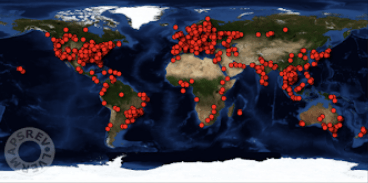**CẢM TẠ CHÚA – TRI ÂN MỌI NGƯỜI**
Hôm nay, trong niềm xúc động và lòng biết ơn sâu sắc, chúng tôi xin dâng lời cảm tạ Chúa vì một cột mốc thật đặc biệt: **10 năm thành lập trang web quangharvest.com (05/2015 – 05/2025)**.
Mười năm – một hành trình không dài, nhưng cũng không ngắn đối với một mục vụ. Trang web **www.quangharvest.com** – **Mục Vụ Chia Sẻ Niềm Tin, Hy Vọng & Tình Yêu** – được hình thành với khát khao rao truyền **Phúc Âm của Chúa Giê-xu Christ** qua mạng internet, mang ánh sáng Tin Lành đến mọi ngóc ngách của thế giới.
Chúng tôi cảm tạ Chúa vì chính Ngài là nguồn cảm hứng, là sức mạnh, và là Đấng dẫn dắt từng bước đi. Nếu không có Ngài, chúng tôi không thể thực hiện được điều gì. Mọi kết quả, mọi sự phát triển, mọi trái ngọt mà mục vụ có được – **đều là bởi ân điển của Chúa**.
Chúng tôi cũng xin chân thành **cám ơn tất cả quý tôi con Chúa, quý anh chị em, quý ân nhân và bạn hữu gần xa**, những người đã đồng hành, cầu nguyện, khích lệ và nâng đỡ cho mục vụ suốt thời gian qua. Tình yêu, sự trung tín và tấm lòng của quý vị là món quà vô giá, là động lực để chúng tôi tiếp tục bước đi trên con đường phục vụ.
Nguyện xin **Đức Chúa Trời Toàn Năng** tiếp tục **ban phước trên Mục Vụ Chia Sẻ Niềm Tin, Hy Vọng & Tình Yêu **, để công việc nhà Chúa ngày càng được mở rộng, để nhiều linh hồn được cứu, nhiều tấm lòng được chữa lành, và nhiều cuộc đời được biến đổi qua Tin Lành cứu rỗi.
**Mọi sự vinh hiển xin dâng lên Đức Chúa Trời!**
Với tất cả lòng biết ơn và yêu thương,
**Ban Điều Hành Mục Vụ Quang Harvest**
www.quangharvest.com
Gia-bê được trọng hơn các anh em. Mẹ người đặt tên là Gia-bê vì nói rằng: “Ta sinh nó với nhiều đau đớn.” Gia-bê cầu nguyện với Đức Chúa Trời của Ít-ra-ên: “Xin Chúa ban phước lành cho con, mở rộng biên cương, phù hộ con trong mọi công việc con làm, và giữ gìn con khỏi mọi điều ác, đừng để điều ác gây buồn thảm cho con!” Đức Chúa Trời nhậm lời cầu nguyện của Gia-bê. 1 Sử Ký 4:9-10